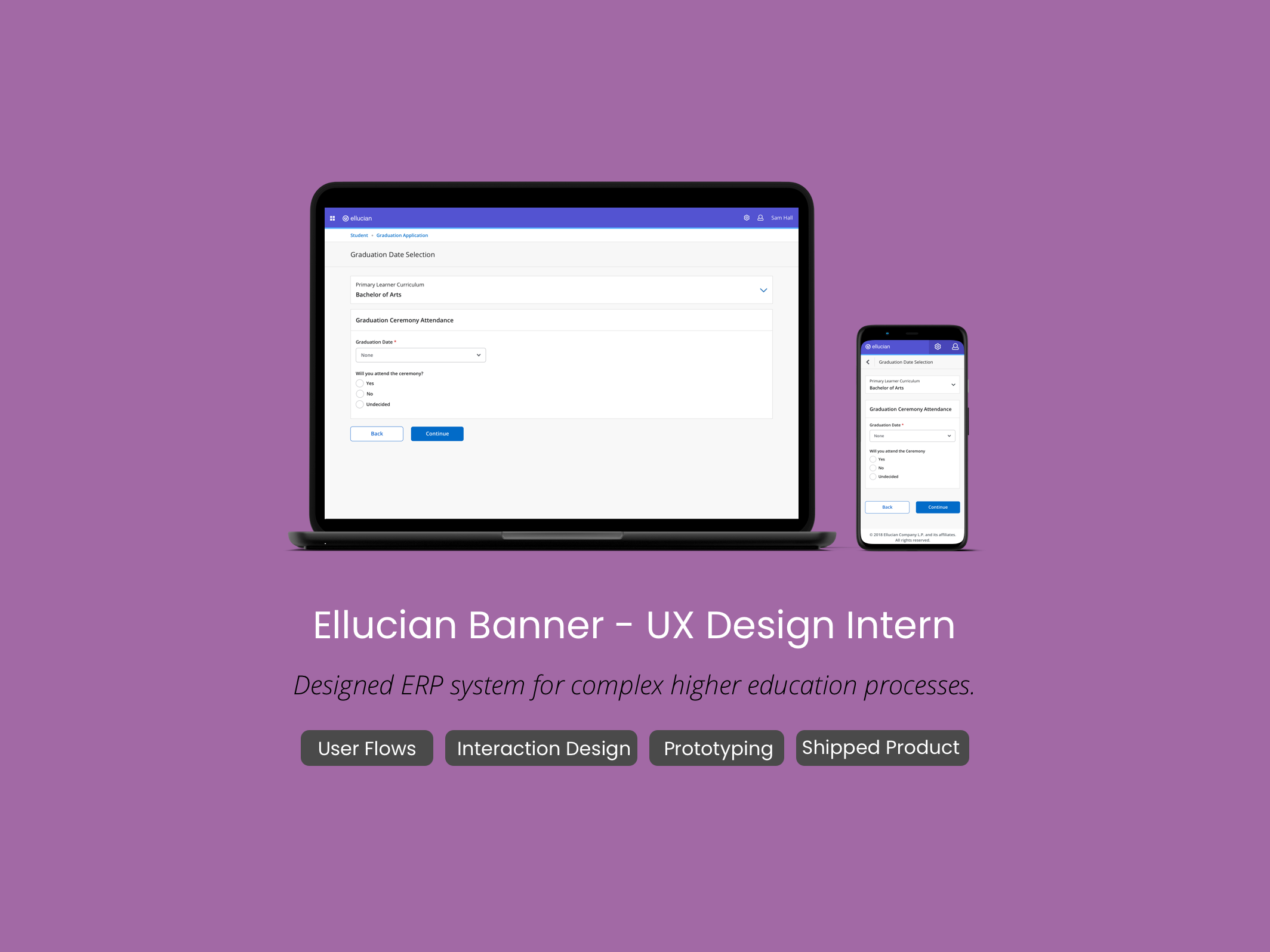What is the problem
we're trying to solve?
Mental illness is a growing concern within graduate education and work-life balance is one of the major factors that contribute to an individual’s physical and mental well-being. With this research, our aim was:
1. Study the prevalence of stress and anxiety among Ph.D. students and the factors that cause it.
2. Understand their definitions of work-life balance, the current practices they employ to improve it, and the problems they face while doing so.
3. Come up with design ideas that would help improve work-life balance among graduate students and potentially reduce their stress/anxiety levels.
1. Study the prevalence of stress and anxiety among Ph.D. students and the factors that cause it.
2. Understand their definitions of work-life balance, the current practices they employ to improve it, and the problems they face while doing so.
3. Come up with design ideas that would help improve work-life balance among graduate students and potentially reduce their stress/anxiety levels.
The Solution
Play around with the Figma high-fidelity prototype: (Enlarge to full screen for clarity)
PROCESS
We followed a User-centered design approach to focus on the users and their needs in each phase of the design process.
RESEARCH
Background Research
1. Our research showed that graduate students are more than six times as likely to experience depression and anxiety as compared to the general population
2. These data demonstrate a critical need for additional studies that investigate intervention strategies that could address the mental health crisis in the graduate trainee population
Link to the diary study: https://forms.gle/i9ZxAQJoRw7h7fnt9
Link to the Miro Board: https://realtimeboard.com/app/board/o9J_kxnYSJM=/
Link to the Miro Board: https://realtimeboard.com/app/board/o9J_kxnYSJM=/
Major Insights from Research
IDEATION
For ideation, we decided to use the motivations in our personas along with our research insights as our starting point. We ideated by using the crazy-5 technique, where we focused on one insight at a time and sketched five different ideas in 5 minutes. This resulted in a total of 10-15 sketches per motivation and about 60 sketches in total.
Based on our initial sketches, we were able to come up with a bunch of design ideas which focused on one or more of the 4 research insights mentioned above. We finally decided to move forward with the idea of designing an app which helps build a sense of community and belonging for Ph.D. students - Circles.
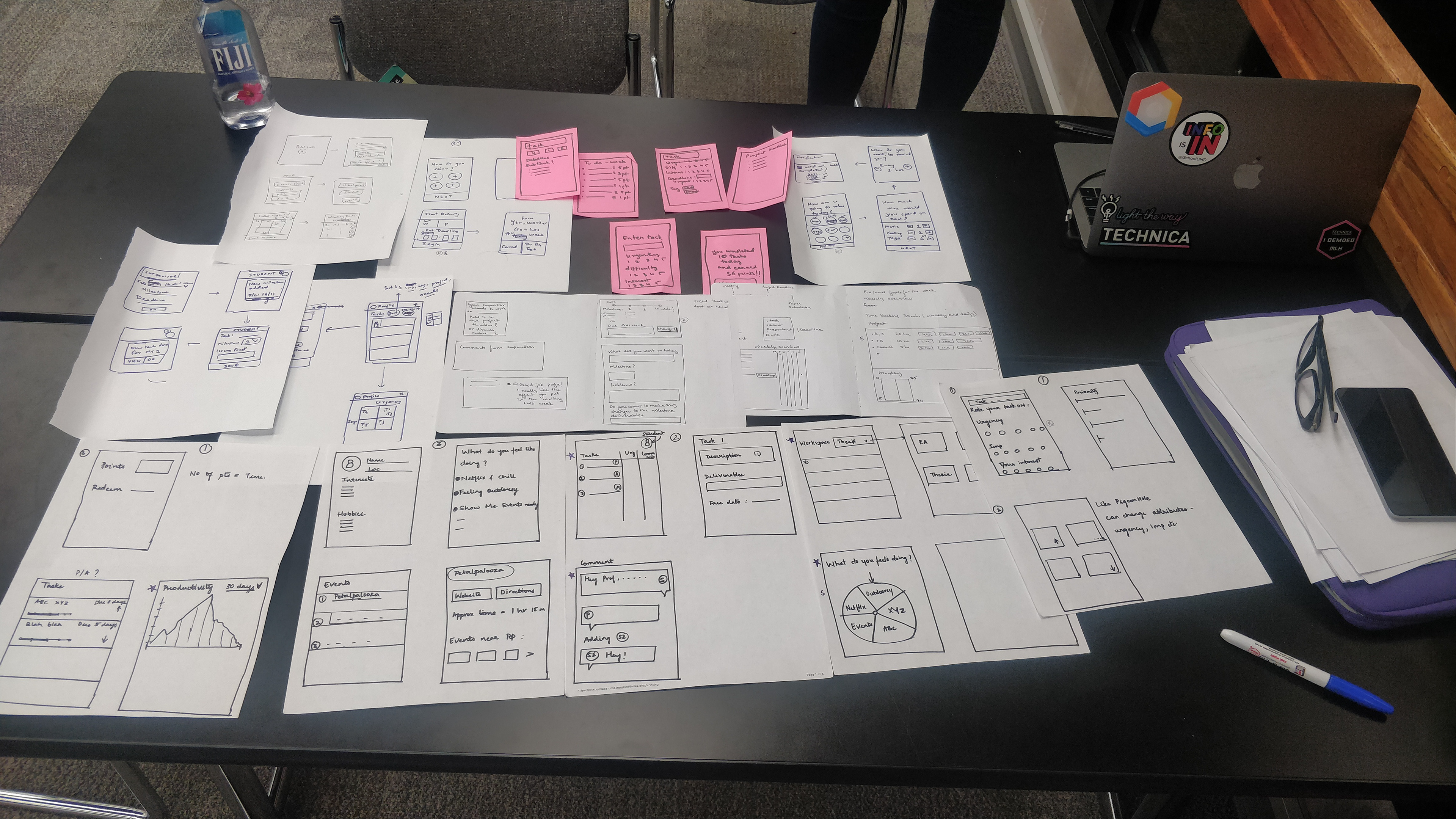
Ideation Process - 1
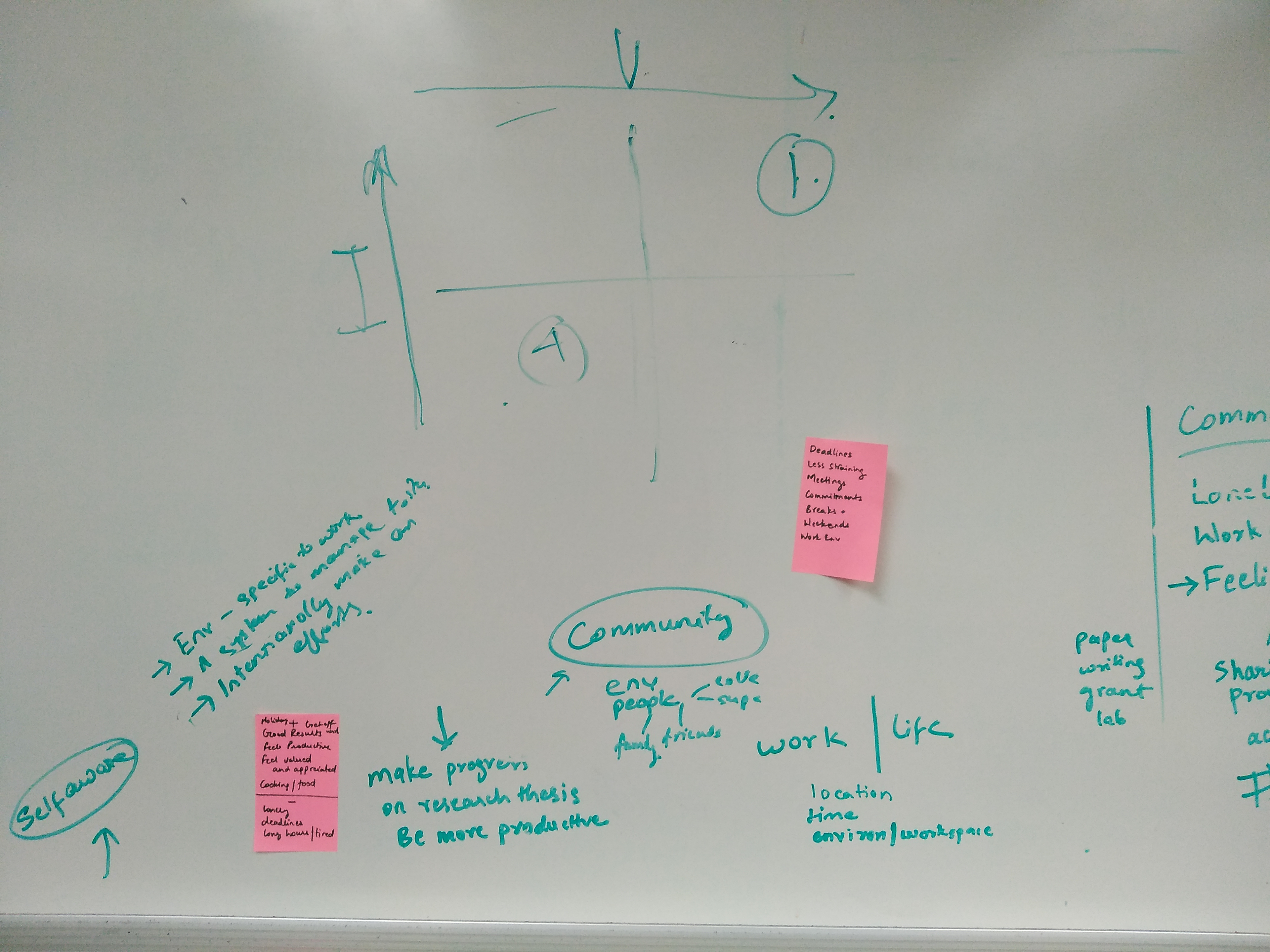
Ideation Process - 2
WIREFRAMES
Initial Sketches
LOW-FIDELITY PROTOTYPE

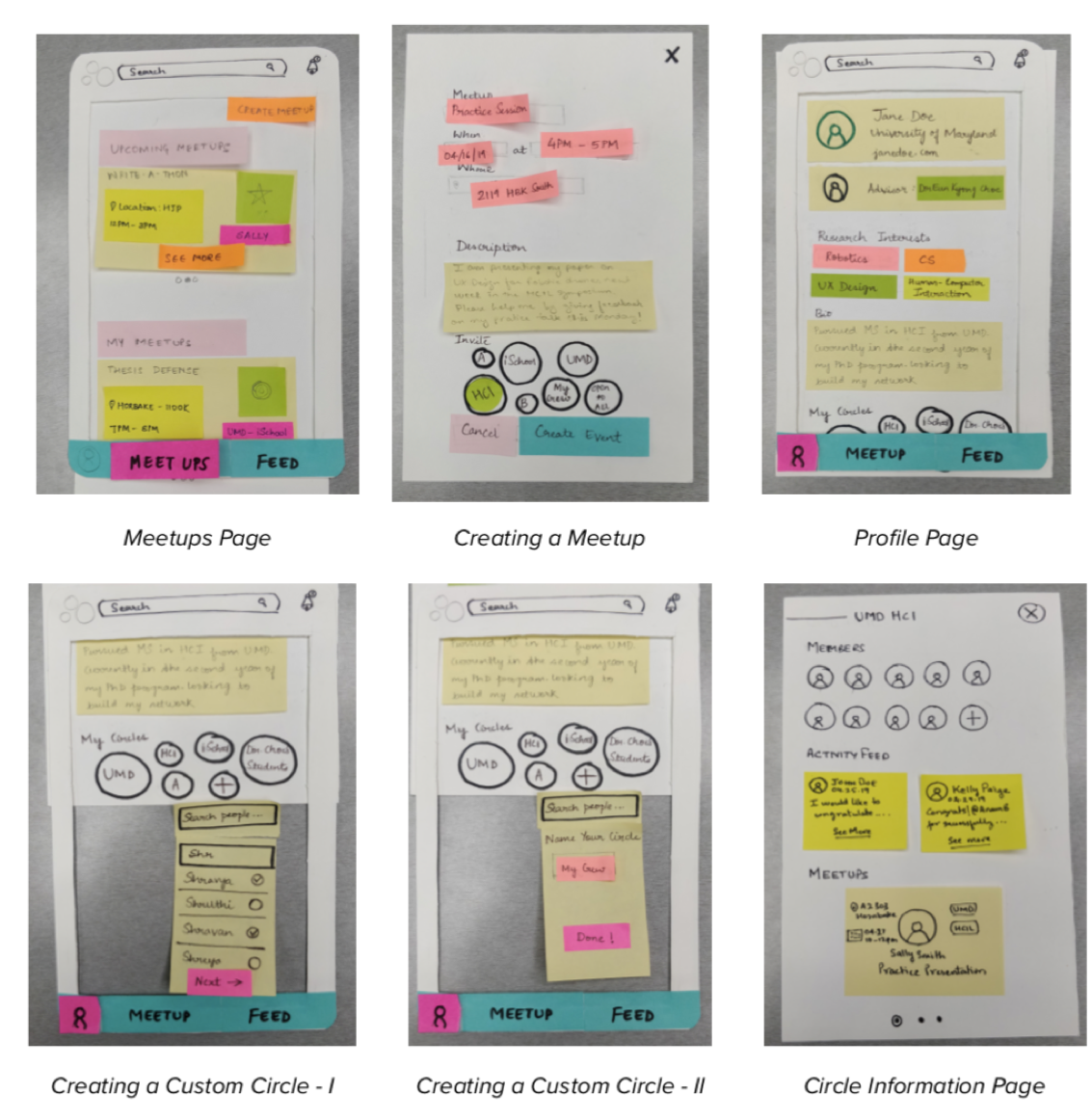
USABILITY TESTING
User testing the
Low-fidelity Prototype Flow
We conducted Usability Tests of the Circles low-fi prototype with 3 different testers who are all current Ph.D. students at the University of Maryland, College Park. We used the Think-Aloud technique along with direct observation to evaluate the usability of the low-fi screens.
Methodology of usability testing:
Platform/Medium used: Low-fidelity prototype
View Complete usability test report here: Circle Usability Test Report
View Complete usability test report here: Circle Usability Test Report
VISUAL DESIGN GUIDE
We created a Moodboard to decide the visual direction we wanted to take. After defining a clear design language, we moved on to create our Hi-Fidelity Mockups on Sketch and later collaborated on Figma to give the design some final touches.
Moodboard
HIGH-FI PROTOTYPE
We considered the feedback we received from the usability tests and designed the high-fidelity prototypes.
On circles you are part of different work communities called Circles.
Circles works within an organization, i.e. circles that belong to UMD can be accessed only by UMD students and professors.
Circles works within an organization, i.e. circles that belong to UMD can be accessed only by UMD students and professors.
On-Boarding process
The On Boarding process of Circles is fairly intuitive and straightforward. The user has to enter their details along with an optional short bio and interests. User is also added to their university’s circle by default. Once signed up, she can view her feed and meetups.
Add People to Your Circles
On Circles, you are a part of different work communities called ‘Circles’. Users can add people who from their organization to different circles. The app works within an organization and can be accessed only by the students and professors of that organization. Circles helps instill a sense of belonging and community to students.
Create Meetups
With circles, students can create meetups to organize events like Paper Presentations, Readathons and Writeathons. Circles promotes in-person interactions with your peers and helps you be more productive by leveraging your work communities.
Get Invites And Attend Meetups
A user is notified of an event when the event organizer sends an invite. User can then RSVP to the event, and also check for possible clashes with other events that she has responded to. Circles enables users to work together with their peers and ultimately feel productive.
Share Achievements
Users can Flaunt their work and Applaud others on their achievements. Circles helps to create a more supportive work environment by motivating peers to appreciate and value each others contributions.
Here's a fun video of our app. Enjoy!
The video prototype was created in an effort to show Circles in action in everyday real scenarios for Ph.D. Students.