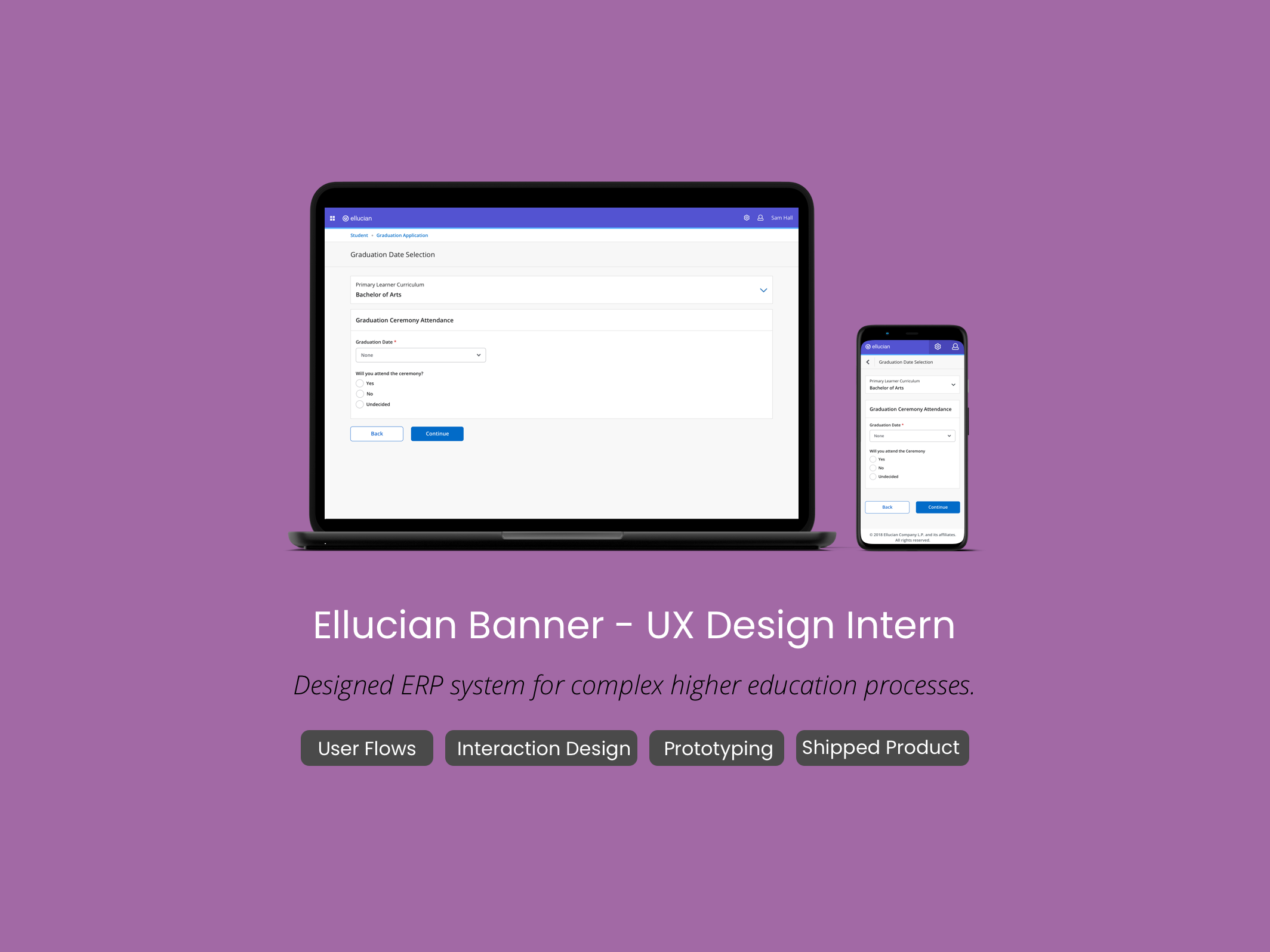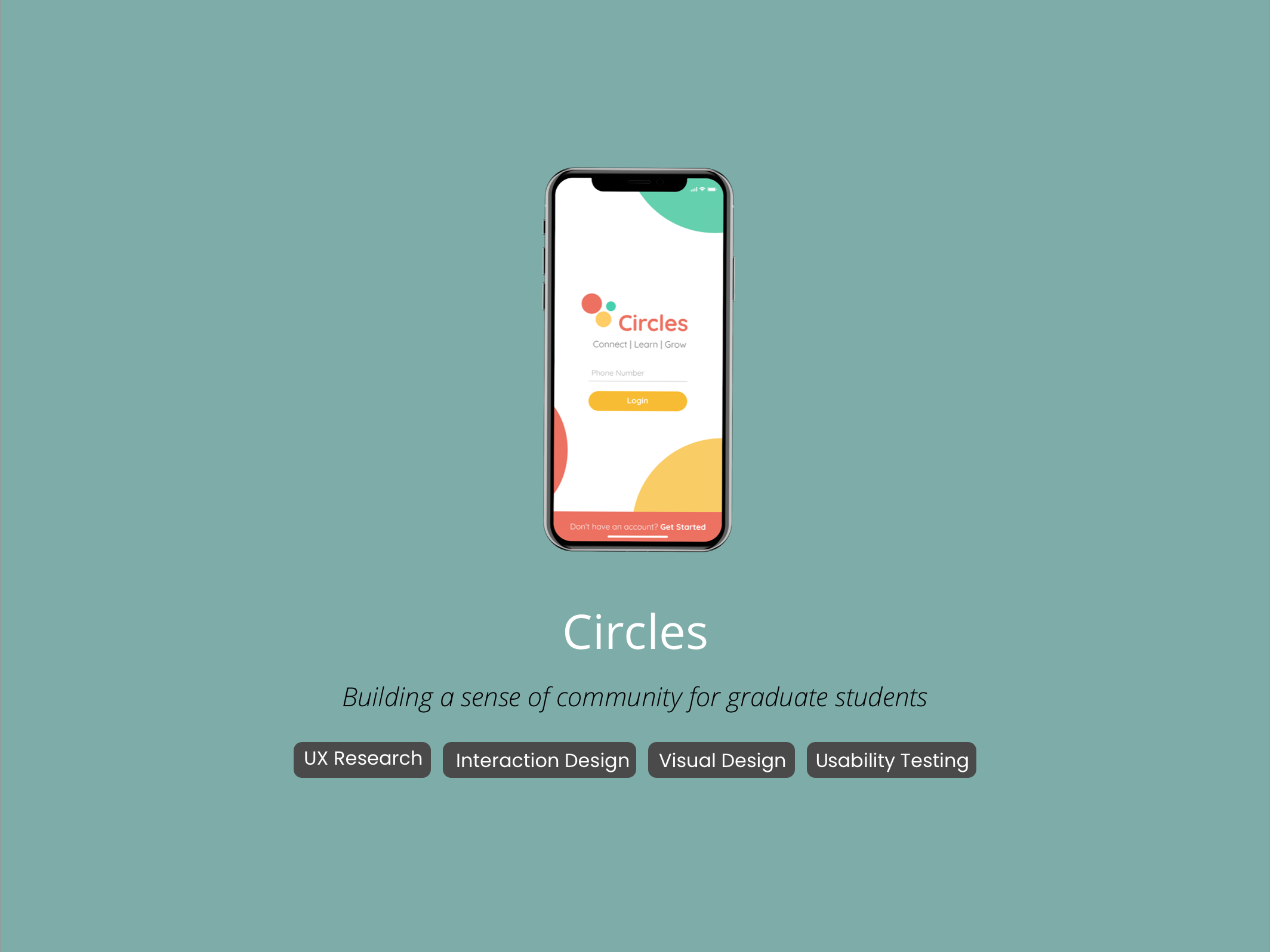Who is a Community Health Worker?
Community health workers (CHWs) serve as a liaison between the community and the health care, government and social service systems. They are frontline public health workers who have a close understanding of the community they serve. This trusting relationship enables them to serve as a liaison/link/intermediary between health/social services and the community to facilitate access to services and improve the quality and cultural competence of service delivery. The use of community health workers has been identified as one strategy to address the growing shortage
of health workers, particularly in low-income countries.
of health workers, particularly in low-income countries.
Community health workers typically have deep roots or shared life experiences in the communities they serve. They share similar values, ethnic background and socio-economic status and usually the same language as the people they serve.
Main roles of a Community Health Worker:
1. Promote health literacy within a community by assisting individuals and communities to adopt healthy behaviors.
2. Facilitating healthcare and social service system navigation.
3. Promote access to services, provide health education, support care delivery, and promote advocacy.
4. Educating health system providers and stakeholders about community health needs.
5. Act as liaison or advocate and implement programs that promote, maintain, and improve individual and overall community health.
Interactive Prototype
RESEARCH
We conducted Contextual Inquiry of 10 Community Health Workers (CHWs) from 5 different organizations in Maryland.
We wanted to understand:
1. CHW background and training
2. Daily personal workflow and client interactions of Community Health Workers
3. Areas of improvement in the current processes of CHWs working with their clients to support health literacy.
4. The context of CHW work and how this impacts their self-evaluation and client relationships
5. How CHWs identify and create interventions and how they work with clients
6. Current practices and pain points for identifying correct information for a client, acquiring that information, and disseminating that information
7. How technology fits in to the CHW-client relationship
8. Identify opportunities where digital technologies could help Community Health Workers’ support their clients better.
2. Daily personal workflow and client interactions of Community Health Workers
3. Areas of improvement in the current processes of CHWs working with their clients to support health literacy.
4. The context of CHW work and how this impacts their self-evaluation and client relationships
5. How CHWs identify and create interventions and how they work with clients
6. Current practices and pain points for identifying correct information for a client, acquiring that information, and disseminating that information
7. How technology fits in to the CHW-client relationship
8. Identify opportunities where digital technologies could help Community Health Workers’ support their clients better.
Who are our users?
The following are the main groups of archetypical users whose goals and characteristics represent the needs of a larger group of users. These are the aspects of users’ personal identity that matter to our design. Deep understanding of a target audience is fundamental to creating exceptional products. These personas helped us answer to one of the most important questions, “Who are we designing for?”
By understanding the expectations, concerns and motivations of target users, it’s possible to design a product that will satisfy users needs and therefore be successful.
A day in the Life of our users:
In our research phase, we discovered that our users mainly spend their time in their office, in the field (externals events) or making client visits.
ANALYSIS
Using affinity mapping, we compiled the findings from the interviews to reveal common themes and ideas.
View the digital version of the affinity map here: Digital Affinity Map
Main insights derived from Research
IDEATION
We presented our findings to the stakeholders and the CHWs we interviewed. With our research findings as a starting point, we generated design ideas with the participants and came up with a list of pain points and hot ideas to guide our design.
Storyboarding
We created storyboards to visually predict and explore a user’s experience with our product. Storyboards helped us understand the flow of users' interaction with our app over time, giving us a clear sense of what’s really important for users.
DESIGN
Participatory Design
We kicked off our design phase by conducting a 3-hour participatory co-design session with 4 of our users (CHWs) to validate and brainstorm ideas for our product concept. Our intention was to involve users with different perspectives early on in the design phase in order to help us determine the real problem space, leading to user-centered solutions. The co-design allowed us to uncover the actual needs of the users and ensure that the results are truly usable.
Findings:
● Client visits are organic conversations, not structured
● They touch on a consistent list of topics called Social Determinants of Health
● “Less words, more pictures”
● Resources and visuals are important aids for health literacy throughout entire visit
● CHWs set a few short-term goals with clients in addition to long-term goals
● They touch on a consistent list of topics called Social Determinants of Health
● “Less words, more pictures”
● Resources and visuals are important aids for health literacy throughout entire visit
● CHWs set a few short-term goals with clients in addition to long-term goals
Screen Flow
Check out the full information architecture here: VisitMe Information Architecture
Information Architecture
After identifying a solid set of major features, we mapped out the information architecture to show the hierarchy of major and minor features. This gave us an idea of how to organize content and how many interactions or screens it would typically take to complete a task.
Wireframes - Sketches
User Testing
We conducted 3 rounds of remote user tests via Zoom to evaluate a product with our representative users. Testing early during the design process enabled us to prevent future re-design costs and to launch a user-friendly product. These user tests allowed us to identify problems in the design of our product, uncovered opportunities to improve the various features and helped us learn about the users' behavior and preferences.
Round 1
After each round of user tests, we had a chance to re-evaluate our design decisions and iterate on our designs. Once we made improvements to the existing wireframes, we conducted the next round of user test.
Round 2
Round 3
Visual Design
FINAL PRODUCT
1. Client Profile
The CHWs can can look up the client’s profile and view all the information related to them - their basic information, medical history, past visit notes and their goals. This app is mainly targeted to improving their client visits, to help them with note-taking, setting goals, and sharing resources with their clients.
2. Note taking
Quick, easy note taking during client visit organized based on how CHWs currently take notes. Visits are organic conversations and CHWs use a list of health determinants in their minds to keep track of things.
Past visit notes:
All the CHWs we interviewed said that they take notes during a client visit as a way to document everything they spoke in the visit. So there’s also an option for the user to go back and check notes from previous visits - to refresh their memory.
All the CHWs we interviewed said that they take notes during a client visit as a way to document everything they spoke in the visit. So there’s also an option for the user to go back and check notes from previous visits - to refresh their memory.
Once they have checked previous visit notes (which they typically do before going to meet their client), they can start taking notes for the current visit. Users have an option to take notes based on the various social determinants of health.
3. To-do list
CHWs have a plethora of tasks that they need to complete for each if their clients. To-Do List is a feature in VisitMe, where the users can add and manage tasks they need to do for their clients before their next visit.
4. Goal Setting
From our interviews with CHWs we found out that CHWs set goals with their clients using additional forms and need a way to engage clients and keep track. So, we have included an interactive goal setting feature in the app.
Most CHWs set short term and long term goals for their clients - we have provided a option for them.
Most CHWs set short term and long term goals for their clients - we have provided a option for them.
5. Resources
All the CHWs we interacted with admitted to providing their clients with various resources and visual aids.
The client library in VisitMe provides an option to upload resources like flyers, pamphlets, images, and other documents and share them with their clients. VisitMe has a well integrated and easily accessible resources, forms, and visual aids.
The client library in VisitMe provides an option to upload resources like flyers, pamphlets, images, and other documents and share them with their clients. VisitMe has a well integrated and easily accessible resources, forms, and visual aids.
LEARNINGS
1. I gained practical experience working with actual clients and real requirements.
2. My learning curve during this project has been tremendous - I was very closely and deeply involved in the project from the research phase until the phase where we handed over the deliverables.